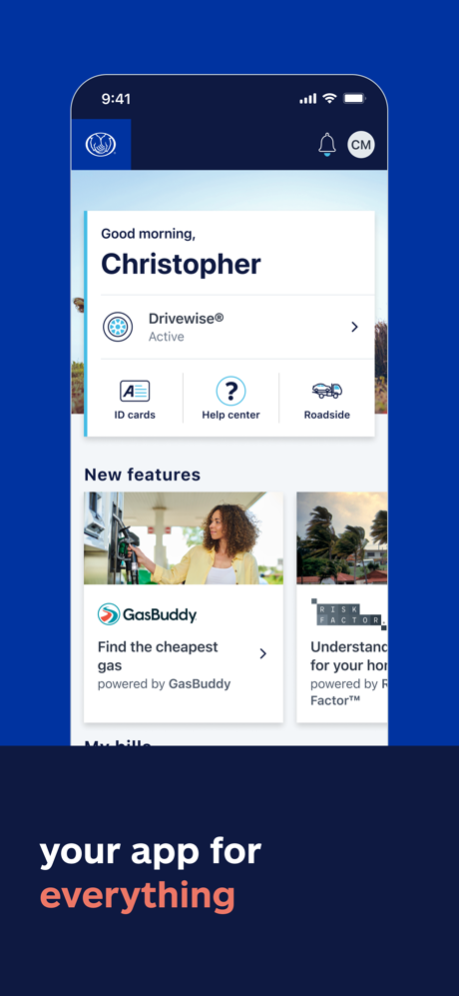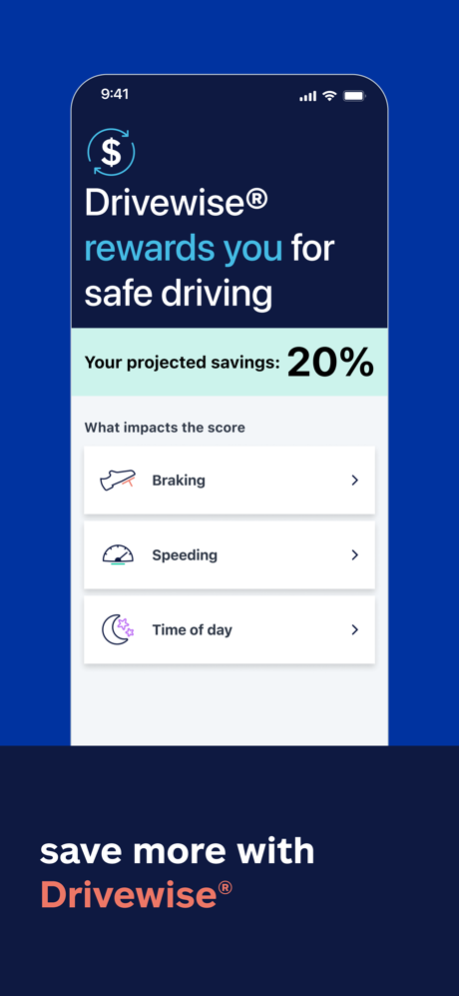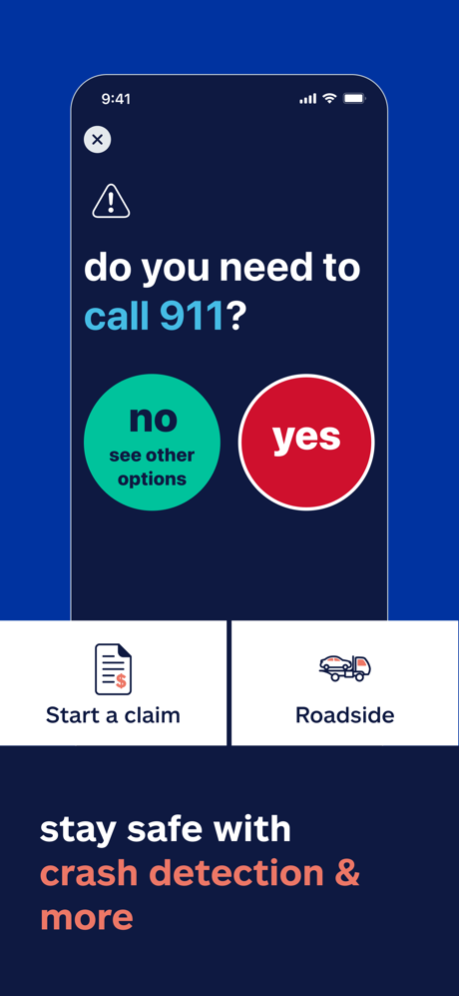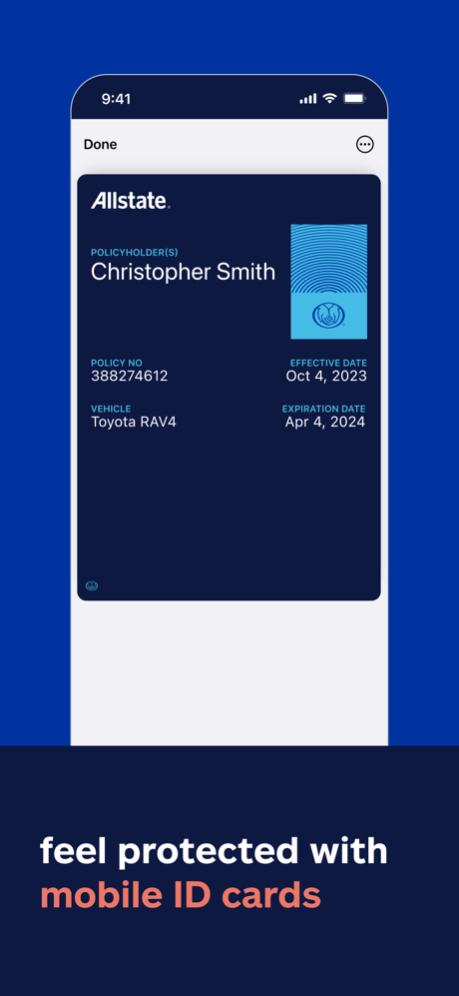Version History
Here you can find the changelog of Allstate® Mobile since it was posted on our website on 2016-09-24.
The latest version is 18.5.2 and it was updated on soft112.com on 03 April, 2024.
See below the changes in each version:
version 18.5.2
posted on 2024-04-01
Apr 1, 2024
Version 18.5.2
We’ve been busy adding all new features to the Allstate app. Take a look at new ways you can put your insurance to work for you.
- Our updated navigation is a new, intuitive way to see your account info and get to your policies, payments and claims.
- See all your notifications and offers in one place with message center. Easily mark as read or delete old messages.
- Add new and improved ID cards to your Apple Wallet and take it everywhere you take your phone (so, basically everywhere).
- Easily find the best gas prices near you and save with gas near you, powered by GasBuddy® pricing data.
- See what your home’s climate risks are and make informed decisions with a risk overview, powered by Risk Factor™.
version 18.4
posted on 2024-02-29
Feb 29, 2024
Version 18.4
We’ve been busy adding all new features to the Allstate app. Take a look at new ways you can put your insurance to work for you.
- Our updated navigation is a new, intuitive way to see your account info and get to your policies, payments and claims.
- See all your notifications and offers in one place with message center. Easily mark as read or delete old messages.
- Add new and improved ID cards to your Apple Wallet and take it everywhere you take your phone (so, basically everywhere).
- Easily find the best gas prices near you and save with gas near you, powered by GasBuddy® pricing data.
- See what your home’s climate risks are and make informed decisions with a risk overview, powered by Risk Factor™.
version 18.3
posted on 2024-01-31
Jan 31, 2024
Version 18.3
We’ve been busy adding all new features to the Allstate app. Take a look at new ways you can put your insurance to work for you.
- Our updated navigation is a new, intuitive way to see your account info and get to your policies, payments and claims.
- See all your notifications and offers in one place with message center. Easily mark as read or delete old messages.
- Add new and improved ID cards to your Apple Wallet and take it everywhere you take your phone (so, basically everywhere).
- Easily find the best gas prices near you and save with gas near you, powered by GasBuddy(R) pricing data.
- See what your home’s climate risks are and make informed decisions with a risk overview, powered by Risk Factor(TM).
version 18.3
posted on 2024-01-31
Jan 31, 2024
Version 18.3
We’ve been busy adding all new features to the Allstate app. Take a look at new ways you can put your insurance to work for you.
- Our updated navigation is a new, intuitive way to see your account info and get to your policies, payments and claims.
- See all your notifications and offers in one place with message center. Easily mark as read or delete old messages.
- Add new and improved ID cards to your Apple Wallet and take it everywhere you take your phone (so, basically everywhere).
- Easily find the best gas prices near you and save with gas near you, powered by GasBuddy® pricing data.
- See what your home’s climate risks are and make informed decisions with a risk overview, powered by Risk Factor™.
version 18.2
posted on 2024-01-10
Jan 10, 2024
Version 18.2
We’ve been busy adding all new features to the Allstate app. Take a look at new ways you can put your insurance to work for you.
- Our updated navigation is a new, intuitive way to see your account info and get to your policies, payments and claims.
- See all your notifications and offers in one place with message center. Easily mark as read or delete old messages.
- Add new and improved ID cards to your Apple Wallet and take it everywhere you take your phone (so, basically everywhere).
- Easily find the best gas prices near you and save with gas near you, powered by GasBuddy(R) pricing data.
- See what your home’s climate risks are and make informed decisions with a risk overview, powered by Risk Factor(TM).
version 18.1.1
posted on 2023-12-01
Dec 1, 2023
Version 18.1.1
We’ve been busy adding all new features to the Allstate app. Take a look at new ways you can put your insurance to work for you.
- Our updated navigation is a new, intuitive way to see your account info and get to your policies, payments and claims.
- See all your notifications and offers in one place with message center. Easily mark as read or delete old messages.
- Add new and improved ID cards to your Apple Wallet and take it everywhere you take your phone (so, basically everywhere).
- Easily find the best gas prices near you and save with gas near you, powered by GasBuddy(R) pricing data.
- See what your home’s climate risks are and make informed decisions with a risk overview, powered by Risk Factor(TM).
version 18.0.2
posted on 2023-11-03
Nov 3, 2023
Version 18.0.2
We’ve been busy adding all new features to the Allstate app. Take a look at new ways you can put your insurance to work for you.
- Our updated navigation is a new, intuitive way to see your account info and get to your policies, payments and claims.
- See all your notifications and offers in one place with message center. Easily mark as read or delete old messages.
- Add new and improved ID cards to your Apple Wallet and take it everywhere you take your phone (so, basically everywhere).
- Easily find the best gas prices near you and save with gas near you, powered by GasBuddy(R) pricing data.
- See what your home’s climate risks are and make informed decisions with a risk overview, powered by Risk Factor(TM).
version 17.6
posted on 2023-10-13
Oct 13, 2023
Version 17.6
We hope you’re enjoying Allstate Mobile! In this update, we’ve fixed a few things to make the app faster and easier to use.
version 17.5.1
posted on 2023-09-13
Sep 13, 2023
Version 17.5.1
We hope you’re enjoying Allstate Mobile! In this update, we’ve fixed a few things to make the app faster and easier to use.
version 17.5
posted on 2023-09-10
Sep 10, 2023
Version 17.5
We hope you’re enjoying Allstate Mobile! In this update, we’ve fixed a few things to make the app faster and easier to use.
version 17.4
posted on 2023-08-21
Aug 21, 2023
Version 17.4
We hope you’re enjoying Allstate Mobile! In this update, we’ve fixed a few things to make the app faster and easier to use.
version 17.3
posted on 2023-07-30
Jul 30, 2023
Version 17.3
We hope you’re enjoying Allstate Mobile! In this update, we’ve fixed a few things to make the app faster and easier to use.
version 17.2.1
posted on 2023-06-21
Jun 21, 2023
Version 17.2.1
We hope you’re enjoying Allstate Mobile! In this update, we’ve fixed a few things to make the app faster and easier to use.
version 17.2
posted on 2023-06-17
Jun 17, 2023
Version 17.2
We hope you’re enjoying Allstate Mobile! In this update, we’ve fixed a few things to make the app faster and easier to use.
version 17.1.2
posted on 2023-05-19
May 19, 2023
Version 17.1.2
We hope you’re enjoying Allstate Mobile! In this update, we’ve fixed a few things to make the app faster and easier to use.
version 17.1
posted on 2023-04-28
Apr 28, 2023
Version 17.1
We hope you’re enjoying Allstate Mobile! In this update, we’ve fixed a few things to make the app faster and easier to use.
version 17.0.1
posted on 2023-04-05
Apr 5, 2023
Version 17.0.1
We hope you’re enjoying Allstate Mobile! In this update, we’ve fixed a few things to make the app faster and easier to use.
version 17.0
posted on 2023-02-15
Feb 15, 2023
Version 17.0
We hope you’re enjoying Allstate Mobile! In this update, we’ve fixed a few things to make the app faster and easier to use.
version 16.7
posted on 2022-08-19
Aug 19, 2022 Version 16.7
We hope you’re enjoying Allstate Mobile! In this update, we’ve fixed a few things to make the app faster and easier to use. Now you can get your ID Cards for your next policy period in advance.
version 16.5.1
posted on 2022-05-12
May 12, 2022 Version 16.5.1
Introducing Breach Checker! New in Allstate's Digital Safety section, simply enter your email address and see if it's been a part of an internet data breach.
Improved trip capture for Drivewise.
version 16.5
posted on 2022-05-01
May 1, 2022 Version 16.5
Introducing Breach Checker! New in Allstate's Digital Safety section, simply enter your email address and see if it's been a part of an internet data breach.
Improved trip capture for Drivewise.
version 16.4.2
posted on 2022-03-27
Mar 27, 2022 Version 16.4.2
We hope you’re enjoying Allstate Mobile! In this update, we’ve fixed a few things to make the app faster and easier to use.
version 16.3.1
posted on 2022-01-15
Jan 15, 2022 Version 16.3.1
We hope you’re enjoying Allstate Mobile! In this update, we’ve fixed a few things to make the app faster and easier to use.
version 16.3
posted on 2021-12-17
Dec 17, 2021 Version 16.3
We hope you’re enjoying Allstate Mobile! In this update, we’ve fixed a few things to make the app faster and easier to use.
version 16.2
posted on 2021-11-06
Nov 6, 2021 Version 16.2
We hope you’re enjoying Allstate Mobile! In this update, we’ve fixed a few things to make the app faster and easier to use.
version 16.1
posted on 2021-10-07
Oct 7, 2021 Version 16.1
New and improved experience for iPad users.
version 16.0
posted on 2021-09-09
Sep 9, 2021 Version 16.0
We hope you’re enjoying Allstate Mobile! In this update, we’ve fixed a few things to make the app faster and easier to use.
version 15.9.2
posted on 2021-08-13
Aug 13, 2021 Version 15.9.2
We hope you’re enjoying Allstate Mobile! In this update, we’ve fixed a few things to make the app faster and easier to use.
version 15.9.1
posted on 2021-07-21
Jul 21, 2021 Version 15.9.1
We hope you’re enjoying Allstate Mobile! In this update, we’ve fixed a few things to make the app faster and easier to use.
version 15.9
posted on 2021-07-10
Jul 10, 2021 Version 15.9
We hope you’re enjoying Allstate Mobile! In this update, we’ve fixed a few things to make the app faster and easier to use.
version 15.8
posted on 2021-06-03
Jun 3, 2021 Version 15.8
We hope you’re enjoying Allstate Mobile! In this update, we’ve fixed a few things to make the app faster and easier to use.
version 15.7
posted on 2021-05-02
May 2, 2021 Version 15.7
We hope you’re enjoying Allstate Mobile! In this update, we’ve fixed a few things to make the app faster and easier to use.
version 15.6.1
posted on 2021-04-16
Apr 16, 2021 Version 15.6.1
We hope you’re enjoying Allstate Mobile! In this update, we’ve fixed a few things to make the app faster and easier to use.
version 15.5.3
posted on 2021-03-06
Mar 6, 2021 Version 15.5.3
We hope you’re enjoying Allstate Mobile! In this update, we’ve fixed a few things to make the app faster and easier to use.
version 15.5.1
posted on 2021-02-19
Feb 19, 2021 Version 15.5.1
We hope you’re enjoying Allstate Mobile! In this update, we’ve fixed a few things to make the app faster and easier to use.
version 15.5
posted on 2021-01-30
Jan 30, 2021 Version 15.5
What's New in 15.5?
. Overview screen improvements
. Digital Footprint support for AOL email addresses
version 15.4
posted on 2020-12-20
Dec 20, 2020 Version 15.4
We hope you’re enjoying Allstate Mobile! In this update, we’ve fixed a few things to make the app faster and easier to use.
version 15.3.2
posted on 2020-12-05
Dec 5, 2020 Version 15.3.2
We hope you’re enjoying Allstate Mobile! In this update, we’ve fixed a few things to make the app faster and easier to use.
version 15.3.1
posted on 2020-11-27
Nov 27, 2020 Version 15.3.1
We hope you’re enjoying Allstate Mobile! In this update, we’ve fixed a few things to make the app faster and easier to use.
version 15.2.1
posted on 2020-11-05
Nov 5, 2020 Version 15.2.1
Bug fixes
version 15.2
posted on 2020-10-13
Oct 13, 2020 Version 15.2
Protect your digital privacy for free with Digital Footprint, now on the Allstate(R) mobile app. Everything you do online leaves personal info behind. You deserve to know what the internet knows about you. With the free Digital Footprint feature in the Allstate mobile app, you can:
- See what accounts you have online
- Find out what data you’ve shared
- Protect yourself from data breaches
version 15.1
posted on 2020-10-08
Oct 8, 2020 Version 15.1
We’ve redesigned the Allstate(R) mobile app, rebuilding it from the ground up for a more streamlined, easy-to-use experience. Quickly view the most important things to you in a new overview tab and find answers and support in the brand new Help Center.
version 15.0.7
posted on 2020-09-09
Sep 9, 2020 Version 15.0.7
Performance Improvements
version 15.0.6
posted on 2020-09-06
6 Sep 2020 Version 15.0.6
Performance Improvements
version 15.0.5
posted on 2020-08-01
Aug 1, 2020 Version 15.0.5
Performance Improvements
version 15.0.4
posted on 2020-07-27
Jul 27, 2020 Version 15.0.4
Performance Improvements
version 15.0.3
posted on 2020-07-17
Jul 17, 2020 Version 15.0.3
Performance Improvements
version 15.0.2
posted on 2020-07-10
Jul 10, 2020 Version 15.0.2
Fixed an issue that was causing an app crash for some users.
version 15.0
posted on 2020-06-29
Jun 29, 2020 Version 15.0
We’ve redesigned the Allstate(R) mobile app, rebuilding it from the ground up for a more streamlined, easy-to-use experience. Quickly view the most important things to you in a new overview tab and find answers and support in the brand new Help Center.
version 14.3
posted on 2020-05-06
May 6, 2020 Version 14.3
We hope you’re enjoying Allstate Mobile! In this update, we’ve fixed a few things to make the app faster and easier to use.
version 14.2
posted on 2020-03-25
Mar 25, 2020 Version 14.2
We hope you’re enjoying Allstate Mobile! In this update, we’ve fixed a few things to make the app faster and easier to use.
version 14.1
posted on 2020-02-01
Feb 1, 2020 Version 14.1
We hope you’re enjoying Allstate Mobile! In this update, we’ve fixed a few things to make the app faster and easier to use.
.Fixed an issue with Drivewise phone activity events
version 10.5.0
posted on 2010-04-19
version 15.2
posted on 1970-01-01
2020年10月13日 Version 15.2
Protect your digital privacy for free with Digital Footprint, now on the Allstate(R) mobile app. Everything you do online leaves personal info behind. You deserve to know what the internet knows about you. With the free Digital Footprint feature in the Allstate mobile app, you can:
- See what accounts you have online
- Find out what data you’ve shared
- Protect yourself from data breaches
version 15.7
posted on 1970-01-01
2021年5月2日 Version 15.7
We hope you’re enjoying Allstate Mobile! In this update, we’ve fixed a few things to make the app faster and easier to use.
version 15.7
posted on 1970-01-01
2021년 5월 2일 Version 15.7
We hope you’re enjoying Allstate Mobile! In this update, we’ve fixed a few things to make the app faster and easier to use.